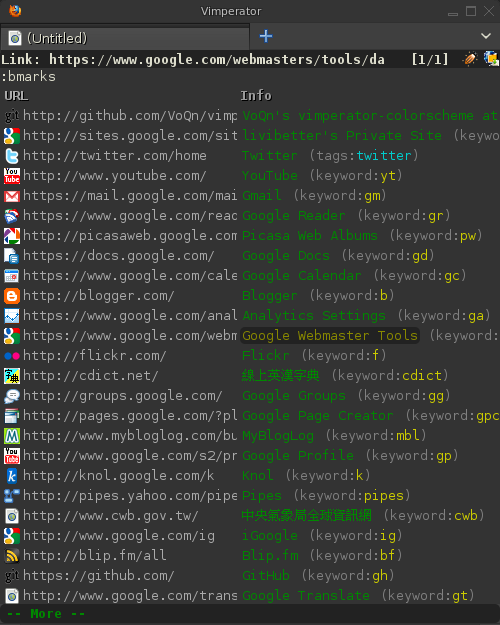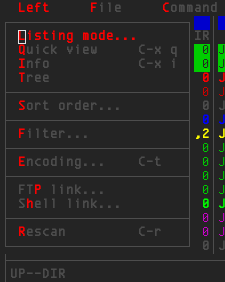A Twitter user I followed tweeted and retweeted often about ICQ, that brought me back to old times once again. At the beginning of this year, I read the letters again, real letters, the letters from my first and only pen pal. We wrote each other for almost two years, we exchanged gifts for Christmas, New Years, and our birthdays. I miss those days.
If I recall correctly, my first day on ICQ was in 1998 or 1999. I must heard of ICQ firstly from a computer magazine, I read some at the time. The catch phrase did catch me, I Seek You, and Instant Messaging was an exciting term in those days, represents cool stuff like ICQ. Email address is great, if you have an Email address and/or cellphone number on your business card, you are professional; if you also have an ICQ# to show off, thats way beyond professional.
At the time, we used to compare how many digits do you have in your ICQ#. Yeah, its true. Its silly, but we surely did. Mine has 8-digit, I think I had seen 6-digit or less. After so many years, I still remember my number. Its hard to forget, especially you have some good with it.
The time, I was using dial-up network, which you need to dial your ISP and hear the MODEM yelling and screaming. Within a few seconds, you are connected to the whole world. My first modem is 14.4k, next is 33.6k, then 56k. The data rates are kilo-bits per second, now I am using 12 Mega-bits per second, 214 times faster than 56k modem. At the time, 56k was like a treasure to me.
Every time I went online, I always made a list in my mind about what I should do. I would stay on ICQ for a while, searching for people to chat. I dont remember which version what I was using, but I know I always searched for people who listed English in their profile. Thats how I met my first pen pal.
Before we met, I had never thought I would ever have a pen pal, or even want to have one. I wasnt good at writing, still not. She suggested we should write real letters one day. I hesitated at first, because I must tell my address. But then, we started to write letters. Since then, I was not only checking the email box but also the real mailbox.
We were from different countries, so the letters usually took some time to arrive the others mailbox. Sometimes, I got a package instead of a letter, that would make my happiness meter over the scale.
When we just met and started to write letters, I didnt have much time to get online because I wasnt living at home, so I didnt have much chance to use computer with Internet connection unless I went home. When the ICQ was connecting, watching the red petal circling, I would hope my pen pal would be online, I would hope the username showed up in online list. Because next time would be at least one week later. Since we started to write, we didnt actually talk much on ICQ. Letters were always giving us more fun to read and to exchange thoughts.
I havent used ICQ for at least five years, I am kind of missing it. I know ICQ7 was released recently but it doesnt have Linux version, or I would definitely try it out to see if I could get more memory. The ICQ protocol support in open source software is never the same as the official one.
Its kind of strange, I now have much more faster Internet connection, I can watch videos, listen to audios, I can chat with people face to face. I can do almost every thing on Internet, but the feeling isnt the same. The plain text chatting gives me more than those fancy chatting features. Less is more, perhaps?
If I recall correctly, that was my first time to know *:)* from my pen pal and I had no idea what that meant when I first saw it. I was instructed to turn my head but I still didnt get it first. Eventually, I got the idea. Its also my first time to have chance to chat with foreigner via ICQ. I had met few on ICQ, but I think I should stop writing right here.
ICQ is the first to let me see the world, the first to broaden my views to the world, the first program brought me one of my sweetest memories.